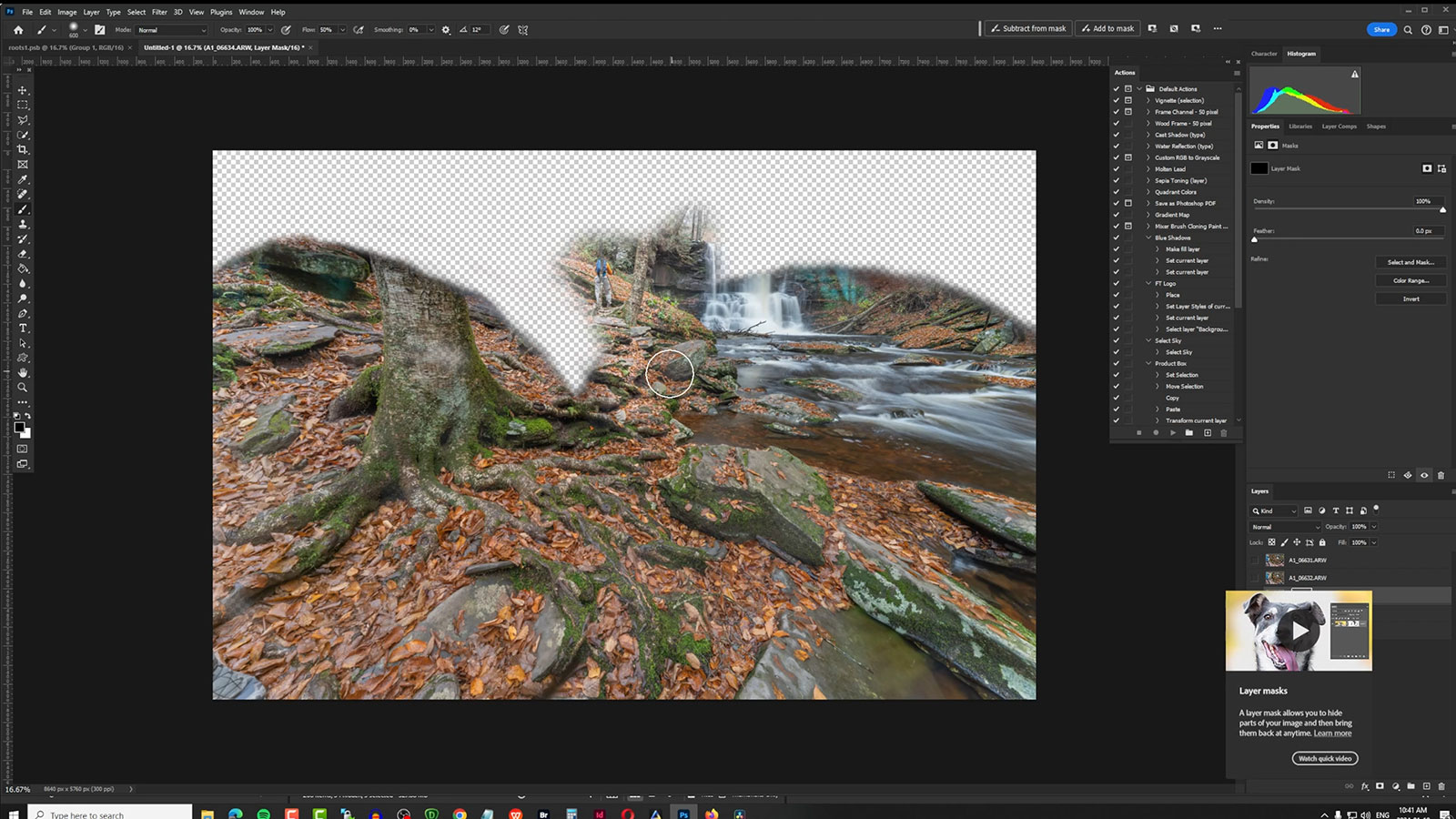Composite Basics Start To Finish Photography and Photoshop Tutorial - Making a Patchwork Image

In this Micro-course I’ve got a problem. My shot requires that I use a CPL (circular polarizer) but of course, the one I have is way too small for my lens.
I’m forced to use a 77mm CPL on a lens that doesn’t even have a thread. This filter barely even covers 50% of my front element but I’m not going to let that stop me from capturing a nicely polarized image of this beautiful waterfall at Ricketts Glen.
With this ‘start-to-finish’ tutorial I solve the problem by shooting a patchwork of frames where the filter gets used in different positions. I then carefully composite all of these frames together to magically create the shot I would have gotten if I had a CPL the size of a dinner plate. This tutorial contains both the ‘in-field’ experience of shooting the required frames and the Photoshop processing that goes into piecing it all together.

Here’s what you’ll learn in this micro-course:
- How to Use Layer Masks in Photoshop
- How to rotate and crop in Photoshop
- How to remove unwanted people from your image using Spot Removal
- How to remove unwanted people from your image using the Patch Tool
- How to enhance your image with selective contrast and dodging