
Excire Foto 2024 – Image Management Software A Better Alternative to Lightroom and Adobe Bridge

If You Can Describe It, You Can Find it
That’s the slogan used by Excire Foto 2024 to describe the purpose of their powerful AI-driven image management software. I’ve tested it and it’s pretty accurate.
If you’re anything like me, you most likely organize your images by location, rarely tag or rate them, and never delete the bad ones. The consequence of this lazy management is that it sometimes gets hard to find the image you want, especially if it’s languishing on some old drive at the bottom of a drawer.
 This software is a lifesaver. I have over 12 terabytes of landscape photography images, and in all honesty, they’re not very well organized. Despite my best efforts, some files end up in the wrong folder and are seemingly lost forever.
This software is a lifesaver. I have over 12 terabytes of landscape photography images, and in all honesty, they’re not very well organized. Despite my best efforts, some files end up in the wrong folder and are seemingly lost forever.
That’s where Excire Foto has come to my rescue. Excire Foto uses advanced AI technology to study your image files and figure out what it is. It can tell the difference between a misty landscape and a clear landscape. It can detect faces, animals, sunsets, icebergs, vehicles, and anything you can describe. It can also search for images by GPS is you have GPS tagging switched on (I do not). Once Excire Foto has scanned your image folders it automatically tags your image files without touching the files themselves or the image location.
Here’s a video of Excire Foto in action.
What Does It Do?
When I first starting using Excire Foto 2024 my goal was to stump it. That didn’t happen much. Of course you’re not going to get 100% accurate results 100% of the time but it’s pretty close. It’s quite a lot of fun to see the results of the auto tagging and the aesthetic sorting results.
Most importantly though is the software’s ability to locate images that you’ve been struggling to find manually. Anything that can save me hours of work is worth the asking price. Imagine you’re a wedding photographer and you’ve accidentally copied some images to the wrong disk or folder and now you’ve got to inform your client that you’ve messed up? With Excire Foto there’s a strong chance you’ll be able to locate those lost images if you can describe the content of the moment.
Integration with Lightroom, Photoshop or Luminar
One of the things I like about Excire is that it pretty much replaces Adobe Bridge for file viewing, Lightroom Catalogs and Luminar Catalogs. When viewing an image file in Excire Foto you can right click and choose to open the image in your chosen application to begin editing. One thing I’d like to see though is the ability to open multiple images into Photoshop Layers the same way that Adobe Bridge can.
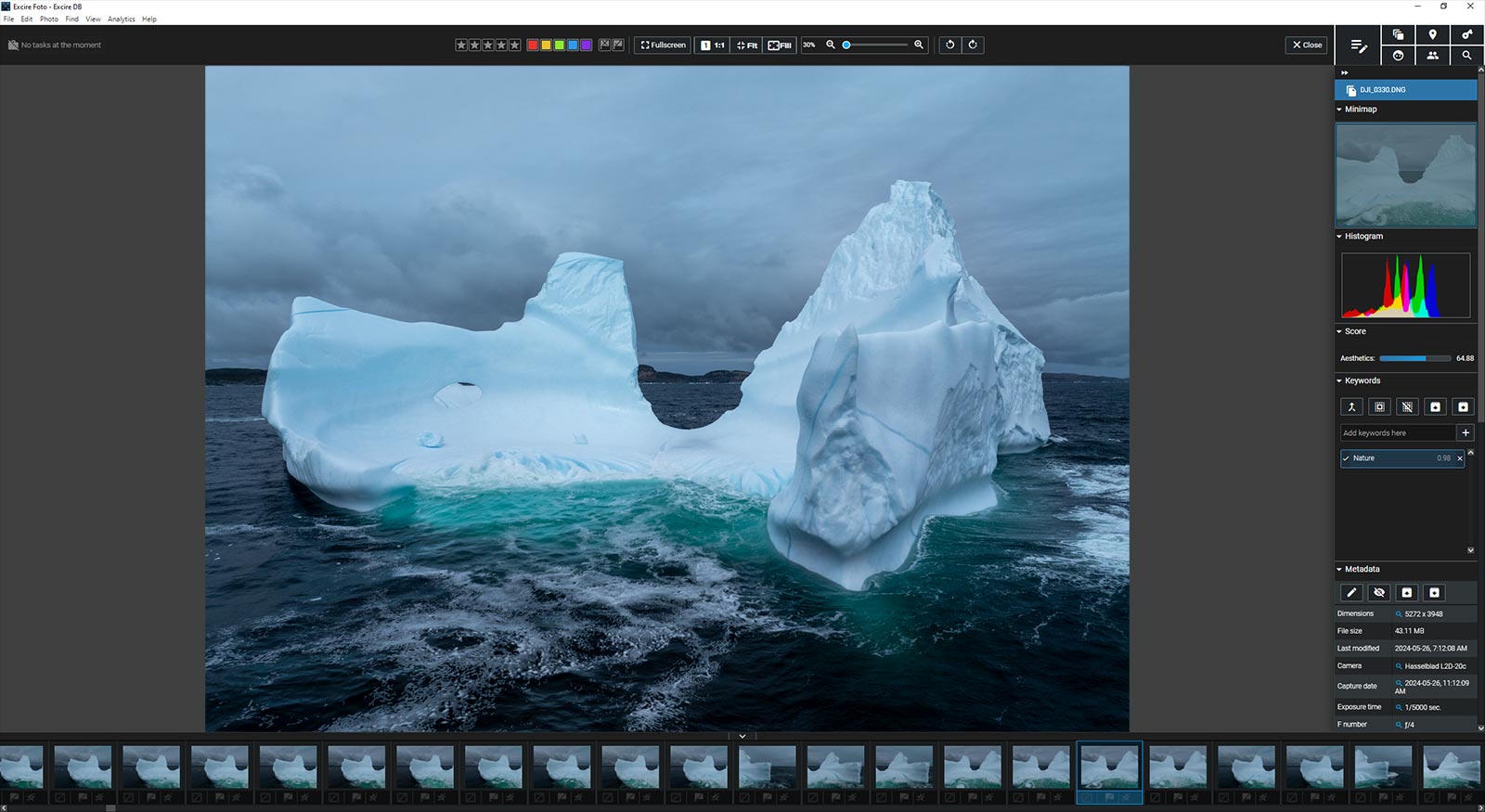
Excire Foto has a ‘Film Strip’ view so that you can see a large preview of the image you’re most interested it with smaller thumbnails at the bottom of the screen. If you then right click on the image and open it in Photoshop it will automatically open a RAW file into ACR, which I love.
The User Interface gives you a lot of data in a pleasing way and it’s a nice place to spend some time studying your image archive.
AI But Not In The Cloud
Excire Foto 2024 uses AI technology but once it’s been installed you can still use the software even if you’re not connected to the internet. With the huge amount of images on my storage drives I expected Excire Foto to be quite slow at scanning my files but I was pleasantly surprised. Once the scan was complete the searching process was almost instant but I expect that depends on the speed and power of your computer.
Lightroom Plugin Version Available
There’s also a Lightroom Plugin version called Excire Search 2024 and the discount code below applies to that too if you’re interested.
Try It For Free
You can download a free demo of Excire Foto 2024 and if you do decide to purchase a copy be sure to use code FOTOTRIPPER15 to get a discount. Click here to download Excire Foto 2024.
