
Sony A7R Review and Setup Guide with Sample Images

If you’ve read my Sony Alpha A7R review over at DPS, you’ll already know that despite my various grumbles with the mirrorless monster, I gave it 4 out of 5 stars. It would have earned 5 had it not been for a few really obvious oversights from Sony that would have been easy to fix. More on that later.
This review is somewhat more detailed and I’ll be sharing my custom settings to help you get the most out of your Sony A7R for landscape photography. You can also view my example images. I’ll start with my ratings of the essentials.
Obviously, I’m assessing the Sony A7R from a landscape photographers perspective, and for what I do, the Sony A7R excels. If you too, are a landscape photographer, here are some things you need to know about the A7R before you take the plunge and switch from your old camera system.
1 – What ! No Bracketing AND Timer?
You cannot bracket AND use the 2 second timer. A terrible oversight from Sony that I hope is fixed with a firmware update. If you want to bracket without touching the camera (no self respecting landscape shooter would do otherwise) you’ll have to use a remote timer. Don’t go thinking you can just use the Sony camera remote app on your phone either, it’s total crap and doesn’t allow bracketing. Could Sony be more frustrating?
2 – Time Lapse App
Since a recent update the ‘Timelapse’ app for The Sony A7R is much better than it once was. There’s still no bulb ramping function and exposures are limited to a 30″ maximum but at least it’s now fairly usable for static timelapse shooting.
You can download this app from the Sony Play store here.
If you shoot time lapse with motion control you’ll need the interface cable that connects to the ‘multi’ input on the side of the A7R to trigger the shutter.
Most providers or motion control equipment now sell this cable so be sure to ask for it when shopping for a moco device.
3 – The Battery Life of a Fruit Fly
Battery life on the Sony A7R is atrocious. Think of the Sony A7R as more of a smartphone than a camera. Even when it’s switched off, that battery is draining. If you shoot outside in cold temperatures, don’t expect more than 1 hour of solid use. You can try turning on ‘Airport mode’ and switching off Wifi but it won’t improve the battery life much.
Accept that you’ll be spending some dollars on the Vertical Battery Grip and a few spare NP-FW50 Lithium-Ion Rechargeable Batteries.
I would also advise getting the Duo LCD Charger with 2 NP-FW50 Battery Plates so that you’re not forced to tether the camera to the USB cable every time you want to recharge. I have 6 batteries now and this charger kit is essential, especially when traveling and working to time lines.
4 – Invest in New Memory Cards
You’ll need to buy the fastest SD Memory cards you can afford. 36 Megapixels is a lot of data and slower cards will struggle to keep up. You’ll also need the biggest memory cards you can afford because they fill up quick, especially if you’re shooting HDR timelapses. I splashed out on a 64 GB SDXC Memory Card Extreme Pro Class 10 UHS-I and I’m still find myself needing more.
5 – Focus Manually or Struggle
Forget Using Auto focus, it’s pretty shabby on the A7R. This isn’t a big issue for me as I always focus manually with live view. Wildlife shooters might struggle with the slow auto focus on the A7R.
6 – Shutter Slap Whiplash
Shutter slap is loud and hard. There’s been a lot of complaining about the shutter slap causing serious vibrations when used on telephoto lenses, which results in a blurred image. This can be fixed by adding extra weight to the camera body either in the form of the battery grip or any heavy item you can attach.
Wildlife shooters might not appreciate the sheer cataclysmic loudness of the shutter as it will most likely startle any unsuspecting critters from a kilometer away. Maybe that’s an exaggeration but mark my words, it’s bloody loud.
5 – The Metabones Adapter Fail
You’ll need a lens adapter (obviously) if you want to attach your legacy DLSR glass. This is one of the great features of the Sony A7R and one of the reasons it got so much hype during its release.
Sadly, I have nothing good to say about the Metabones adapter that I purchased. At over $400 for a piece of kit that only does one thing, it’s not worth the money. The problem I had is that the adapter does not fit tightly to the A7R. It actually wobbles about from left to right and causes leveling issues and a terrible vignette in the top left corner.
Here is a video of the Adapter doing it’s thing. I contacted Metabones and after a 6 week wait, they sent me an adapter ring for the other end of the adapter. Clearly they hadn’t bothered to correctly read my emails. Spend your money on a lens adapter from some other company and let me know how that works out. I’ve heard great things about the Novoflex Adapter for EF Mount Lens to Sony E-Mount Cameras.
 6 – Auto White Balance Issues
On my old Canon 5D mkII, I can’t ever remember needing to switch out of ‘Auto White Balance’. That camera was so good at detecting the correct white balance that I can’t even recall where to change it. The same cannot be said for the A7R.
I don’t know if this is because the lens adapter and Canon glass is throwing a spanner in the works or if the A7R is just useless at automatically detecting WB. Regardless, I’ve had to start manually adjusting white balance every time I shoot.
7 – Moiré Issues
You can’t have your cake and it eat. Much like the Nikon D800E, the Sony A7R was built for landscape photographers. The lack of anti-aliasing filter isn’t an issue for me as I mostly shoot natural landscapes. It did however, cause me a problem in the shot shown below where you can see the Moiré pattern on the overhead power cable. I’m willing to live with this for sharper natural shots.
8 – Slow Boot Times
This issue didn’t rear its ugly head until after I’d installed the first firmware update released in March 2014. It seems to be random because sometimes the camera fires up instantly, other times it can take up to a minute to be usable. I can’t spot any kind of pattern. Once again, my experience with Canon and Nikon cameras never resulted in such an annoying and bizarre bug.
Enough Bitching – On to the Good Stuff
With all of this complaining you’d be forgiven for thinking I’ve got a downer on the Sony A7R. You’d be wrong. The strengths of the A7R far outweigh it’s weaknesses. These are the reasons why I love the Sony A7R and what it can do for my landscape photography.
The Sweet Sensor of Legend
![]() Simply put, the 36 megapixel A7R sensor is bloody awesome. Assume that you’ll achieve immense resolution and sharpness, but also consider the sheer dynamic range and amazing noise handling of this sensor and you start to realize that the list of grumbles above can be forgiven.
Simply put, the 36 megapixel A7R sensor is bloody awesome. Assume that you’ll achieve immense resolution and sharpness, but also consider the sheer dynamic range and amazing noise handling of this sensor and you start to realize that the list of grumbles above can be forgiven.
I’ve yet to see any noise issues or banding from my low light, dawn shoots. Something that was a major issue with high end DSLR’s from just 3 years ago is no problem for the A7R.
The dynamic range is such that I’m shooting HDR less and less. If I’m shooting anything other than a super bright sunset, I don’t usually bother to bracket any more because I can get all my shadows and highlights under control with just one exposure. That in itself is enough to make this camera a must have for landscape shooters. Here’s an example of a single shot that was processed only in Adobe Camera Raw.
The Tiltable LCD Enhances Compositional Ideas
 Fully adjustable LCD’s have been a standard feature on many low and mid range DSLR’s for years. It amazes me that cameras like the Canon 5D mkIII and the Nikon D800 don’t offer this essential tool, especially when you consider their hefty price tag.
Fully adjustable LCD’s have been a standard feature on many low and mid range DSLR’s for years. It amazes me that cameras like the Canon 5D mkIII and the Nikon D800 don’t offer this essential tool, especially when you consider their hefty price tag.
The tiltable LCD on the A7R has finally saved me from the indignity of having to lower my nether regions into the icy waters of alpine creeks in order to get those low angled shots.
It’s also allowed me to shoot from 7 feet up in the air without needing to erect a makeshift stepladder out of coastal boulders. All of this means better creativity and more fun.
Manual Focus Assist Really Helps
 I’m blessed with good eyesight, but if I need a helping hand to ensure I’ve correctly focused on my chosen subject, the A7R is there to keep things sharp.
I’m blessed with good eyesight, but if I need a helping hand to ensure I’ve correctly focused on my chosen subject, the A7R is there to keep things sharp.
The focus assist feature displays little yellow highlights in the EVF or LCD screen to tell you that you’ve achieved correct focus. I’ve no idea how it does this but it works.
Click on the image to see a blow up where you can see the yellow lines of ‘focus assist’ performing their magic. This little feature hasn’t let me down once so far.
Sharper Images at F/22
I’ve noticed that the sensor in the A7R is giving me much sharper results than I’m used to when shooting at narrower apertures like f/16 and f/22. With my Canon 16-35mm lens, the sweet spot for corner to corner sharpness is f/11. With the A7R I can drag the shutter by using extremely narrow apertures and still achieve sharpness almost as good as with f/11. This opens up creative possibilities and often means I leave the ND filter in the bag.
Cropping and Re-composing Shots
With 36 megapixels of resolution I can crop much further than ever before in order to re-compose my shot. In a time sensitive shoot, you might not have the time to switch to a telephoto lens. Having so much resolution means that you can shoot with your current lens and then crop in post to get the shot you needed. Here are some examples.
Should You Buy This Camera?
If you’re already considering a switch/upgrade, the A7R is a superb option for you. If you rarely make large prints, don’t often crop and prefer faster focus with smaller files, the A7 would be a better choice.
For those who have invested big dollars in the Canon 5DmkIII or the Nikon D800, there wouldn’t be much point in you switching to the A7R unless you needed a fairly priced backup camera that might just blow away your primary camera.
When Sony finally gets around to releasing a wide angle Zeiss lens for the A7R, I suspect a lot of landscape shooters will be making the switch that I made. Sorry Canon, nothing personal.
Update – The Sony A7R Battery Grip
I recently caved in and shelled out $299 for the battery grip because I was so sick of the shambolic battery life of this camera. I was sad to discover that you can’t actually charge the camera batteries ‘in camera’ while the battery grip is installed. This means you have to mess around taking the battery grip off and putting a battery back in the camera if you want to charge the batteries. Terrible design flaw Sony.
I advise that you invest in a dual battery charger accessory that you can plug directly into an outlet. I bought two of these with additional batteries and it made life much easier than faffing around trying to charge the battery while in the camera.
As for the grip, it adds some stabilization and reduces shutter shock for sure. It feels kind of clunky, looks ugly and makes the camera feel like a heavy DSLR but, you can’t have your cake and eat it, so if you want usable battery life you might as well accept it. I do like the added controls for taking portrait shots.
Sony A7R Camera Setup Guide for Landscape Photography
 So, here is the meat and potatoes of this review.
So, here is the meat and potatoes of this review.
I promised I’d share with you my hard earned settings for the A7R for landscape photography so here they are.
I hope this saves you hours, if not days of frustration.
NOTE: I’m only listing the settings that I changed.
For menu items that you don’t see listed below, assume they are either defaults or greyed out.
Camera Tab Page 1
- Image Size – (this will be greyed out once you select RAW lower down)
- Aspect Ratio – 3:2 (I change this to 16:9 for my custom timelapse mode)
- Quality – RAW
Camera Tab Page 2
- Drive Mode – Cont.Bracket ( I have bracketing set to 1.0EV3)
- Focus Mode – Defaults to manual because of the lens and adapter
Camera Tab Page 3
- Exposure Step – 0.3V
- ISO – 50
Camera Tab Page 4
- Metering Mode – Multi
- White Balance – Daylight
- DRO/ Auto HDR – Off
- Creative Style – Standard
Camera Tab Page 5
- Focus Magnifier – This will be on when your lens is switched to manual focus
- Smile/Face Detect – Off
- All other options are greyed out because we chose RAW earlier
Camera Tab Page 6
- Steadyshot – Off
- Color Space – sRGB
Camera Tab Page 7
- Auto Slow Shut – Off
- Audio Recording – On
- Audio Out Timing – Live
Settings Tab Page 1
- Zebra – Off
- MF assist – On
- Focus Magnif. Time – No Limit
- Grid Line – Off
- Audio Level Display – On
- Auto Review – 2 sec (for time lapse I switch this off)
Settings Tab Page 2
- Disp Button – Monitor (displays all your settings on the LCD, included digital spirit level)
- Peaking Level – High
- Peaking Colour – Red (for danger)
- Exposure Set. Guide – Off
- Live View Display – Setting Effect – On
Settings Tab Page 3
- Finder/Monitor – Auto
- Release w/o lens – Enable
Settings Tab Page 4
- AF w/ shutter – Off
- AEL w/shutter – Off
- Exp.com.set – Ambient Only
- Reset EV comp – Maintain
- Bracket Order ->0>+
Settings Tab Page 5
- APS-C Size Capture – Off (for A-mount APS-C lenses)
- AF Micro Adj – OFF
- Lens Comp – Shading > Auto, Chro. Aber. Comp > Auto, Distortion Comp > Off
Settings Tab Page 6
- Dial Setup – SS – F/no
- Dial EV Comp – Off
- Movie Button – Always
- Dial / Wheel Lock – Lock
Network Tab Page 1
- Airplane Mode – On
Briefcase Tab Page 2
- Display Quality – High
- Pwr Saving Start Time – 1 min
Briefcase Tab Page 3
- Remote Ctrl – On
Create Custom Settings on the Sony A7R
To register up to two of your often-used modes or settings, please follow the steps below.
1. Set your camera to the settings that you want to register. Below are the items that you can register:
? Shooting mode (I choose manual M)
NOTE: Program Shift cannot be registered.
? Aperture (F number)
? Shutter speed
? Camera Settings
2. Press the Menu button.
3. Select Camera Settings (camera icon).
4. Select Memory.
5. Choose number 1.
- Follow the same steps to register your custom settings to Memory number 2.
That’s my Sony A7R Review and Setup Guide
If you found this review helpful and you plan on buying the A7R, please consider using this Sony A7R link to make your purchase so that I can continue running this free site. All support is very much appreciated.
If I get enough requests for my ‘Custom Key Settings’ I’ll post those too but I expect everybody has a different preference depending on what they are most used to.








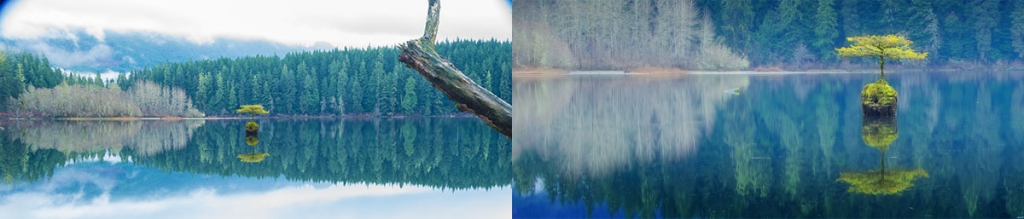

Hi Gavin. I enyoyed your write up on the sony A7r and follow you on flickr. Photography is just a hobby for me, I have shot with an OM2 for 20 years, then had a love affair with the Mamiya RB67 for a few years. Yes it is heavy and cumbersome but the results were very rewarding. I printed mostly 24″ x 30″ landscape stuff. The cost and complications of producing prints got to me while my friends were shooting digitallty with all it’s ease and fllexibillity. After some investigation I bought a used sony DSCR1 and have really broken in to the “digital world” with this great camera. I really miss the simplicity of a more manual style camera because I seem to be a bit technologically challenged, but realize I want to up grade. I really miss taking that large scan from a Velvia slide film and printing something large, sharp and vibrant. ( I would have that all done at Prism in Victoria)
The Sony A7R looks like it might be a good choice, though waiting for a year or two and then picking up a used kit might be all I could afford. Thanks for all the posting you do to educate all us technologically challenged photographers. Living in the lower vancouver island is a photogarphers dream. Regards, Henk.
Thanks Henk, glad you liked the review. My prediction is that the A7R will hold it’s value for some time, just like the 5D mkII did on the used market.
Thanks for the reply. I guess I’ll stick to my old DSC r1 for a little while longer. I make my living as a carpenter, so I have invested in decent tools, I feel for all you professional photographers, you buy decent tools and one year later they aren’t adaquate compared to what’s currently available. Happy shooting, Henk.
Hi Gavin, I’ve found a better way to do timelapse on the A7/r which I’ve written about on my blog:
http://fullframeboy.co.uk/2014/02/tools-of-the-trade-timelapse-on-the-sony-a7/
Thanks Nick. Does it require a phone with an IR transmitter or does will it work with NFC?
Hi Gavin , I would like to add something on the metabones adaptors a little warning, when purchasing my a7r I got a free metabones adaptor for my canon 17-40L f4 , now this was great at the time because I did not have to spend money on it but when I used the adaptor I found that it did not fit right and actually jammed a few times . this was very scary and then I found my images got small blures on them and after checking the sensor I found that small metal shavings from the adaptor scraping my lens ring had fallen onto the sensor and scratched it. I was shocked scared and angry. I emailed Sony and they luckily replaced my camera and the adaptor.
I would say the metabones adaptors are very defective and if you have an issue to replace them right away because you may have the same issue I had.
But in respects to the a7r for landscape photography I love it , great resolution and dynamic range . your right battery is horrible and the lack of time laps is just stupid for such a good camera.
I am just waiting for a good replacement for my 17-40 in a Sony range, I have the 35mm that Sony brought out and that is such a great lens , I’ll be selling it once a 17-40 come out as I got the 35mm dirt cheap in a pretty order promo.
Keep up the great work Gavin
Hi Nik,
Scary indeed. I’m amazed that Sony replaced your camera due to damage from a third party accessory though. What did Metabones have to say about it?
Well my adaptor was bundled with the camera so I argued that Sony supplied me with the adaptor so it was Sony’s responsibility to do quality checks on items it sends out. They where very supportive and had no issue replacing the camera and adaptor .
So I would be carefull with the adaptors as I said especially if it is not fitting on right . I’ve noticed it is way easier to get dust on the a7r then my old canon 5dmk2 , so keeping contaminants away is even more necessary.
What would you suggest for remote timers for time laps or bulb exposures for a7r ?
I had no idea that Sony were bundling the camera with adapters from Metabones. I’m shocked that Sony would ally themselves with a brand that seems to make an inferior product. I guess the downside of mirrorless is that the sensor is far more exposed. Right now I’m using the robotic tripod head from Syrp call ‘Genie’ which uses infrared to interface with the A7R. If you have a smartphone with IR you should be able to trigger your A7R with a few different phone apps. Try PhotoIRmote and let me know how it performs. Other than that, there’s not a whole lot of intervalometer options that I know of for the A7R.
That’s a shame I’ll have to wait for the new HTC one to get a phone with ir blaster, thanks for the advice .
It is a great camera and there are frustrations but you may be overstating a couple.
Battery life is so so – not overly horrible – having used an NEX 5r I was ready. But the batteries are small and 3rd party ones work fine so for about $40.00 you can carry a couple of spares and slap them in as needed – no need for the 350.00 add on. They should have a custom function to choose evf or lcd manually.
The sony apps are pathetic – the whole thing just seems to be a info gathering operation – sony should hire actual software writers and put the apps on the android play store and call it a day.
The shutter is fairly loud but I have yet to see shake – I work a lot on the tripod and everything is razor sharp. Still – they should mitigate this for psychological reasons – still quieter than mirror slap on a dslr.
The bracketing/delay menu issue is bizarre. I got a few cheap IR ($8.00 each) remotes to resolve this. Effective but you shouldn’t have to.
Can’t blame sony for metabones.
Haven’t had auto WB complaints but I’ll believe you. However the color separation for the A7R is light years ahead of Canon. I do copy work and have been amazed – so clean.
Thanks for the comments Peter. I guess the battery life is one of those ‘whatever you’re used to’ type of things. The A7R battery isn’t a patch on Canon. Literally one hour of use in sub zero temps. I shoot a lot of time lapse movies so popping in another batt during shooting isn’t an option. If you think the A7R battery life is so so I dread to think how bad your NEX 5r was 😉 Could you let us know where to buy your IR remotes? Defo can’t blame Sony for Metabones. Having spoken to other Sony shooters recently, I think the AWB issues are a Sony quirk and not just isolated to the A7R.
The Viogtlander adapter works without wobble for my Pentax glass. I had cheap one that had a good review on Amazon but it wobbled. The wobble was most notable on a wide angle lens. The viogtlander seems rock solid. 182$ so it is not the cheapest but significantly less than the metabones
I can say nothing bad about the Metabones adapter, very good fit on both the camera mount and lens mount. It does exactly what it says on their website, yes the AF is slow as mentioned by them, but it does work on most Canon / Tamron lenses and it does allow for electronic controle. Definitely not a fail.
Anybody interested, please read the reviews, despite the high costs it can be a usefull piece of gear.
If you still have the problem with the adapter, check the 6 screws on the flange that mounts to the camera. The one that I just got had all 6 very slightly loose, they didn’t look loose, but when I grabbed the flange it moved. I tightened all 6 and the problem is gone. You will need a very small hex wrench to tighten them.
Hi Bob,
Yes the screws were indeed not tight. I tightened them up and it made zero difference. The adapter still rattles around in the E-Mount like it always did. Bad engineering plain and simple. But thanks for the suggestion, you’ve been more helpful than Metabones were.
Hi Gavin:
Having just purchased the A7r, I am very grateful for your article. Thank you. Excuse my naïveté, but do you think an external battery pack, like the Anker Astro 3E, attached to the A7r, would solve the short battery life issue when shooting time lapse movies?
Cheers,
Chris
Hi Chris,
A battery pack won’t solve the problem but it will allow you to recharge in the field. The A7R will not operate while charging either from a battery pack or the mains.
I have a question, maybe you can help me. When i try to do a panorama, i switch to pano mode on the a7r and i see an arrow which tells me to move it slowly in that direction but always seems to fail with an error. I’ve tried moving it very slowly, regardless it always stop with error.
I like to do pano on portrait mode but when i do this the arrow points upward, i try to move but instantly it stops with error. when i try in landcape mode i’m able to get some shots but it eventually always returns the error.
i tried going into settings and setting it to wide mode but same problem.
am i doing something wrong? or is pano mode retarded on the a7r?
if camera is in portrait mode, and i’m in pano scene mode, should the arrow not point right, instead up upwards? it does not seem to sense which way the camera is oriented.
thanks for any help.
Hi John,
I’m not a fan of using any ‘built-in’ software for things like HDR or panoramas. If you want to shoot a high quality panorama it’s best to do it manually with either a very good ballhead tripod (at the least) using a 30-50% overlap. Better still get a nodal point tripod head or use a proper robotic tripod pano head that will let you do multi-row giga panos.
Great review, Gavin! I have only one question… What’s with the elastic band around your Metabones?
I just put that there so that people would ask me what it’s for 😉 No, actually it was used to keep the infra red transmitter in place that I was using to trigger a robotic tripod head for timelapse shooting. Video coming soon……………….
So Gavin are you using an Ir remote?? How are you bracketing photos without the timer? I’m not at all interested in using my phone, I’m ready to sell my canon gear and make the switch but I wanna be sure on a few things first. I was told that the Ir remote only works well pointed at the front of the camera? …sounds lame, not sure if that’s true. What’s your experience so far?
For stills photography I bracket manually. I haven’t tried the IR trigger but if its anything like the one I use for triggering timelapse shots it will need to be directly in front of the IR receiver and pretty close. Lame fo sho.
Hi Gavin, thank you for sharing your settings and your detailed article.
If of any interest for other A7/A7R users (like Bobby), I would like to share my fresh experience with a pair of Yongnuo 603 remote trigger units. I got hold of a simple shutter cable for Sony A7R with an Oppilas Wireless Remote Control. While the latter device is not working well and isn’t reliable for bracketing, it shipped with a Sony compatible cable called S2 (can be found on ebay separately), which connects the 2.5mm RCA socket of a Yongnuo remote trigger unit with the A7R. With the second remote unit I am able to manually trigger the bracketing.
Thanks, Gavin, great article! I still hope for some cable bound remote controls with timer and interval options to become available soon – at least the Triggertrap cable was announced to be available for shipping within the next two weeks – let’s see.
…so apparently I’m the only one who is curious about your custom key settings? Would be great if you could share. 🙂
Cheers,
Jens
To be honest Jens, my custom key settings keep changing to suit my requirements but once I’ve settled on some permanent settings I’d be happy to publish them.
Gavin,
I bought an A7r because like many I was tired of waiting for a something to replace the 5d3 and an A7r seemed like a better option rather than selling all my kit and going Nikon, after all surely Canon would bring something out soon.
The main plus points were of course the larger resolution and the higher DR. Having now purchased it I find I’m returning to the 5d3.
You address many reasons of concern not least the battery life, lack of 2 second bracketing and shutter vibration. I’m finding numerous other issues, in particular I cannot turn off the scroll wheel therefore I sometimes notice my iso has changed from it’s usual setting. I also dislike the way the battery can actually fit in the wrong way round. This might sound silly, after all it won’t actually fit into the camera it just tries to slot in there. To me this is such a silly oversight by the designers, it’s this sort of little detail that puts me off Sony.
Hi Andrew,
I hear you about the scroll wheel. There’s been many a time when I’ve accidentally shifted into AUTO ISO which is a disaster. The battery fit is a minor issue, just remember to insert it with the sticker facing out. Shutter vibration hasn’t been an issue for me yet but I always shoot with wide angle lenses. I think however, given its faults vs the image quality and the unbeatable price, the 5D3 just can’t compare – unless you’re doing video that is. Sony deliberately made the A7R crap at video so that people would shell out for the A7S.
Sony needs to address a lot of the A7R issues with a firmware update. I’m also finding that the A7R boots very slowly at random times, this is infuriating when time is of the essence. My Canon cameras NEVER had such a bizzarre issue.
Gavin, I felt really stupid after I made the comment about the iso settings. I have since turned off the scroll wheel. I guess if those instructions had been written better I might not have made that school boy error.
Here’s a couple things I still don’t like:
I chose a custom button to turn off the LCD to save power, however, the monitor is not really turned off, it just creates black pixels.
I can’t have the level and the histogram in the viewfinder or LCD at the same time, neither can I opt to have a custom button for that. At least I haven’t managed it yet.
If anyone wants to buy my A7r I have a nearly new camera, probably about 1000 exposures. With Metabones III, 2 Sony batteries, 2 Wasabi batteries, 2 chargers, L bracket. Make an offer just try searching for my name on Facebook.
I wouldn’t mind the camera so much if it wasn’t for the battery life. If I shot only at weekends it wouldn’t be an issue but I’m on the road 9 months a year charging from my car most of the time.
Thanks for the great review Gavin. What version of the Metabones adapter are you having the issues with? What is your “go to” lens for your landscape photography with the a7r?
Thanks!
All I can tell you is that it says ‘EF- E Mount’ on the adapter. I checked with Metabones and the Camera store before buying to make sure I was ordering the right one. Wish I’d bought a Novoflex instead. I don’t have a ‘go-to-‘ lens for the A7R, all of my canon glass performs way better on the A7R than it did on my 5DII.
Glad to hear you are getting great images with the Canon glass. I have a 5DIII and a bunch of Canon glass. I already ordered the new version of the Metabones adapter (mark IV) before reading your post. Metabones says the mark IV version has black inside to cut down on reflected light. Does yours have that? I’ll let you know how the fit is on my a7r.
Hi Gavin….Thanks interesting article. I seem to have opposite problems with metabones….a bit tight, certainly no movement. I find your custom menu settings interesting….why sRGB and not adobeRGB?
Best wishes
Steve
Thanks Steve, or why not adobe instead of sRGB. It’s a lifestyle choice.
I just wondered why, out of choice, you chose a smaller colour gamut with sRGB rather than adobeRGB 1998. I thought perhaps I had missed something that is all…..’lifestyle choice’ had not occurred to me.
Steve
My new Metabones adapter (mark iv) is a fairly good fit on the camera end but very tight with Canon lenses (some more than others). They may have gone a bit far to the side of tightening after complaints of it being too loose. I agree with your assessment that it feels like the machining of this product leaves something to be desired.
Still deciding whether I’ll keep the adapter or not. Feels like I’m defeating the purpose of buying an a7r by putting huge lenses on such a compact body. I may keep the adapter until Sony has better native glass for the a7r though. I want to try the Canon EF 24mm 2.8 on it to see if that might be sharp corner to corner while not bulking up the camera too much.
One other thing. Regarding the AWB, I am also seeing my a7r constantly being WAY off (like 3800 when it should be 6500). It is the same with native glass (FE 35 2.8 and FE 55 1.8) so it has nothing to do with the adapter or the Canon glass. I cannot understand how the AWB can be soooo wrong. My 5dmiii was at least close if not bang on. AWB works great on my RX100 so I can’t understand why this camera is so bad at AWB.
Hello,
Enjoy your work.
I’m from Belgium and my english is approximative.
What is your software to transform a lot of pictures in a movie? (i use timelapse assembler)
I hope you can answer me 😉
Stéphane
Adobe After Effects.
And to treat a long series of pictures? (Lightroom? or aperture?)
or the movie is treated in postporduction?
Adobe Camera Raw.
Hi Gavin,
Thanks for the excellent review. I am thinking of the a7r as a second body. I now have a d800.
I was surprised in your settings that you use sRGB. I always use the wider gamut adobeRGB.
Please comment. Thank you.
Hi Steve,
I seriously doubt it matters and sRGB makes life easier. Read this article by Ken Rockwell http://www.kenrockwell.com/tech/adobe-rgb.htm
Also, i just updated the review today, read lower down to view my opinion of the battery grip I just installed.
The bracketing and timer thing is only a slight annoyance as there are $10 wired and IR remotes you can pick up on Amazon. The ISO thing is easily fixed in the custom button menu. I simply turned it off and is no longer an issue. You can also customize pretty much every single button on the camera in the menu which I love. For example, setting C1 for the zoom focus is fantastic if you use a lot of manual focus lenses.
I agree that C1 is great for focus magnification. I just recently switched it from C2 to C1 and it’s so much better now. As for the bracketing annoyance, I hate relying on more gear to do what should be possible in camera, it’s a silly bug that they could fix but haven’t bothered.
Thank you for the excellent post and guide for setting up the A7r for landscape Gavin. I just bought this camera a few hours ago and now have to sit for 5 hours while the battery charges 😉 Am I correct in assuming for the best shots to use lenses made for this camera e.g. Zeiss 35mm 2.8? I have quite a few A mount lenses and will be taking them out tomorrow but was blown away at the Sony store with the Zeiss.
Hi Toni. No, the best lenses are the ones that give you the best results. I’ve seen stunning looking portraiture from Leica lenses on the A7R.
Thank you for your evaluation and tips, very useful.
Hi Gavin, thanks for an excellent review. I have opted for the A7s as I wanted a full frame for low light astrophotography. I also have an Nex7. Sorry about your adapter, I have two, the original for the Nex7 and a new one for the A7s which the latter came with the camera as a half price offer. Both work very well although both are a bit stiff when mounted.
One problem I have is with the A7s and E mount OSS lenses, the 35mm f2.8 FE and the 16-70 F4 OSS Aps-c. Cannot get the steady shot to work. It’s greyed out and when I try to activate it I get message ” Not available with this lens”. The download PDF help manual has a note stating, “only lenses that have OSS in the name work with the SSS” which is a puzzle. It seems I am not the one who has this proble according to several forums I visited. It seems it affects all the A7s cameras. Have you come across this problem and is their a workaround?
Thanks and regards Vic.
Hi Vic,
Are you trying to activate OSS in the menu? Is your lens set to manual focus?
Sorry ment to say all A7’s range are affected….
You probably already knew but in case you’re still looking for the option for A7R intervalometer, it does exist and it’s cheap. All you need is this :
http://www.amazon.com/gp/product/B00N8MTHB0/ref=oh_aui_detailpage_o01_s00
and voila, you can use it with your intervalometer you bought for your Nikon or Canon. If you don’t, 2nd item:
http://www.amazon.com/gp/product/B00JA66FB8/ref=oh_aui_detailpage_o02_s00
I bought this because I can use with my A77 which uses the old 3-pin interface. Total cost should be under $30.
Paul
You really know your stuff! I am at five thousand shots in the last five months. Using non native manual focus lens on A7r at night, seeing subject clearly on viewfinder using auto ISO and manual shutter of one two hundredth. Regretfully all shots totally black out of camera as Sony decides to use a maximum ISO of 6400 for the actual exposure. How do I get the camera to auto shoot using higher ISO numbers as it is deciding to go no higher? Thank you.
Never use auto ISO for landscapes. Just put it in manual mode and turn the ISO setting to a higher setting. Mine is set to use the jog wheel to control ISO. I’ve no idea what lens you’re using but I typically never have to go higher than ISO 3200 to shoot the milky way even at f/8. Typically I’m aiming for a 10″ to 15″ exposure.
Hi Gavin: For battery re-charging; pick up one of those USB line chargers that you charge with 110, then plug in your phone (or camera). Great to re-charge an in-camera battery while “waiting on the light”!
A lot of negative feedback on the Metabones EF-FE adapter which is interesting as they mainly get good reviews on the web. I purchased a Viltrox EF-FE adapter for my A7R and considering it is less than a third of the price of the Metabones version, both fit and finish are good with my !7-40L and 24-105L and it supports electronic aperture, autofocus (also slow) and IS with the 24-105L lens.
Thanks for the tip John. Wish I’d known about it before I shelled out the big dollars for the Metabones.
Hi Gavin, notice you shoot at ISO 50. My understanding is that the camera is not actually shooting at ISO 50 but rather ISO 100. I’m told the image is then darkened which results in very slightly less dynamic range.
I also received a free Metabones adapter from Sony Australia when I bought my A7r about 18 months ago. I’ve since had the sensor replaced by Sony as I’m almost certain shavings from the adapter had damaged it. Notwithstanding, the combination of the A7r and the Canon 16-35 f4 L is a dream for landscapers. To avoid further sensor issues, I’ve decided to never remove the lens. Sounds extreme but it’s that good! Will perhaps consider swapping out if a native Zeiss 21mm
becomes available.
BTW, the Novoflex EF adapter only works in full manual mode with Canon lenses that don’t have a manual aperture ring – i.e. aperture can’t be set in camera (as with Metabones & some others).
Steve.
Two suggestions….
1) You are crazy to suggest putting display to ‘settings off’ (unless for studio work). The whole point of an EVF is WYSIWYG.
2) I suggest the Meike battery grip. It comes with a free 2.4ghz remote which solves all your timelapse/bracketing problems…
1) I’ve since started using that in the ON mode and it does help. I’ll change it to ON. Crazy though……. perhaps.
2) I invested in the Sony battery grip but find it somewhat lacking. I prefer not to use remotes as it’s just one more piece of gear to rely on with batteries etc, plus, you simply shouldn’t need to. Sony needs to address this.
Hi,
I have a question about the assignable functions of the camera. I’ve looked online, but found no information on the matter of assigning functions to the custom buttons, which aren’t in the menu. For example: I would like to assign a toggle for switching between viewfinder/monitor on say C2 button (since when using the auto function the sensor for the EVF switches the monitor off – quite annoying when you want to shoot from the hight of your hip and hold the camera close to your body for steady shot).
Thanks for considering,
Nedelcho
Hi Nedelco, You can register your custom settings while in any shoot mode. However, when you register a setting while in Program Shift (P*) mode, all your custom settings will be recalled except for the shoot mode which will be in Program Auto (P) instead of P*.
In addition, the set of custom settings that you register in Memory can only be saved in the 1 and 2 options on the mode dial. When you save your preferred shooting settings to Memory, those will be the preset and starting settings on your camera upon recalling them by switching the mode dial to 1 or 2. Depending on what shoot mode was registered, settings like ISO, aperture and/or exposure can still be manually adjusted after setting the mode dial to 1 or 2.
I tried using the 1 and 2 shooting mode, but this doesn’t work – the viewfinder/monitor settings stay the same, even after I’ve memorised it for them to be different. I think this isn’t possible with this firmware version anyway, maybe an update of firmware may help…
I’d advise contacting Sony directly. They always respond and usually have a solution.
Thank you.
I thank you for sharing good information regarding the settings of A7R. I have just purchased this camera for my upcoming travel.
I have noticed that you have rubber band around the adapter which I assume that it is Novoflex. Why rubber band?
I am in the process of choosing the right adapter, between Novoflex and Metabones.
With Metabones, I do have Metabones spacer with Hejner L, which seems to give some space for TS-E 24 movement.
Now with Novoflex, what kind system do you recommend to be able to lock the camera/lens mounted on the tripod not through the camera body?
I also would like to know the light leak problem with these two adapters.
I would appreciate it very much. Thanks.
Hi Kee,
The rubber band was nothing to do with the adapter, it was to hold some other equipment in place. As yet I’ve not used the Novoflex adapters but I expect I’ll be pruchasing one for the new Sony A7R II when it comes out so I’ll report back. Light leaks haven’t been a problem for me so far.
Cheers
Gavin