
Exposure Blending Simplified – HD Video Tutorials Photoshop Tutorials for Landscape Photography

Are you sick of HDR images? Have you tried to learn about luminosity masks only to be so confused you simply gave up?
Relax and breathe a sigh of relief because ‘Exposure Blending Simplified‘ is finally here.
With ‘Exposure Blending Simplified‘ you won’t need to learn complicated systems or install plugins and ‘actions panels’.
With this course, I keep it simple and practical.
In ‘Exposure Blending Simplified‘, my goal is to demystify the dark art of blending your exposures in a way that’s easy to understand and emulate in your own photography. You’ll learn exactly how I blend exposures from some of my best images and how I deal with the common mistakes that we all make. I’ll show you how to squeeze every ounce of image quality out of your photos.
Download ‘Exposure Blending Simplified‘ Now
$69 USD
With over two decades of Adobe Photoshop usage under my belt I can honestly say that the latest selection tools in Photoshop make it fun and easy to blend multiple exposures and get the most out of your images.
Make Your Photos Look Incredible


Over the years I’ve found myself relying on some of Photoshops super powerful tools to blend exposures in a simple way that I’m confident you can learn. I’ve been teaching these techniques to my private clients for ages but now it’s time to share them with you. I’ve included the RAW files so that you can practice alongside the tutorials and I’ve structured this course so that you can find the parts you need with descriptive titles or you can watch all of the tutorials in order.
Here’s What You Get
‘Exposure Blending Simplified’ offers you the following learning tools in an instant download:
- 1 – The Basics – Basic Exposure Blend For Dynamic Range (14 mins, 1 Video)
- 2 – Basic Aperture Stack (25 mins, 8 Videos)
- 3 – Advanced Aperture Stack (32 mins, 8 Videos)
- 4 – Blending Mountain Skies (11 mins, 3 Videos)
- 5 – Shooting Into The Sun (18 mins, 4 Videos)
- 5 – Fundamentals (27 mins, 5 Videos)
- Image Files Included (tif)
- 31 HD Videos Total (127 minutes)
- Instant Download (2.2 Gigabytes)
1 – The Basics
In this first section, I start you off easy with the simplest exposure blend I could find. If you can click a mouse button or a track pad, you can do this.
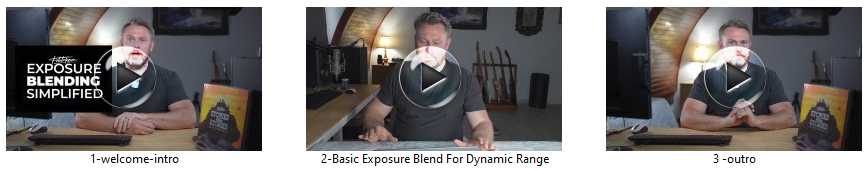


2 – Basic Aperture Stack
The 8 videos in this section show you how I blend exposures that have completely different camera settings for different looks and effects. I’ll talk you through my ‘shooting plan’, explain how and why I prepare my RAW files for a seamless blend and finally how I add some essential enhancements to finish things off.
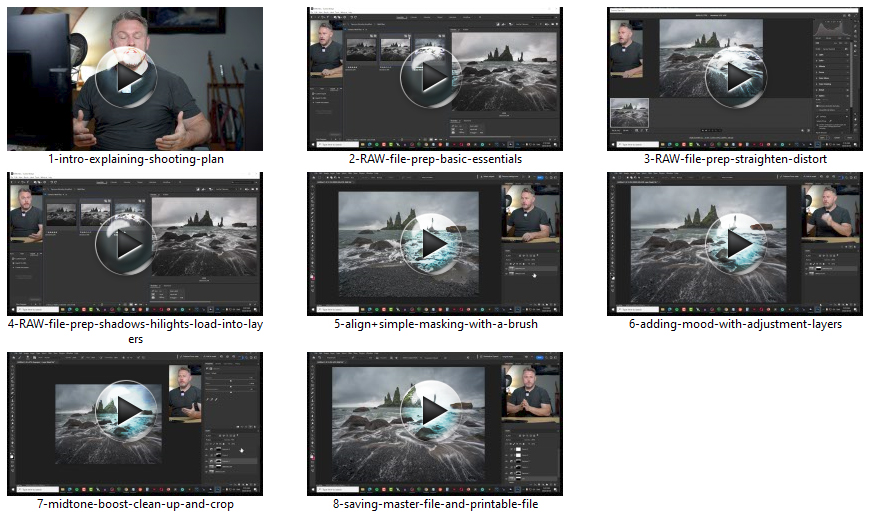


3 – Advanced Aperture Stack
In this series of 8 videos I’m forced to fix a terrible mistake that I made while I was out shooting in Iceland. Chances are, you’ve made this mistake too but with some clever Photoshop tricks it’s no problem at all. This is my favourite image from the Iceland trip and you’ll be amazed at just how many problems can be handled when exposure blending in Photoshop.
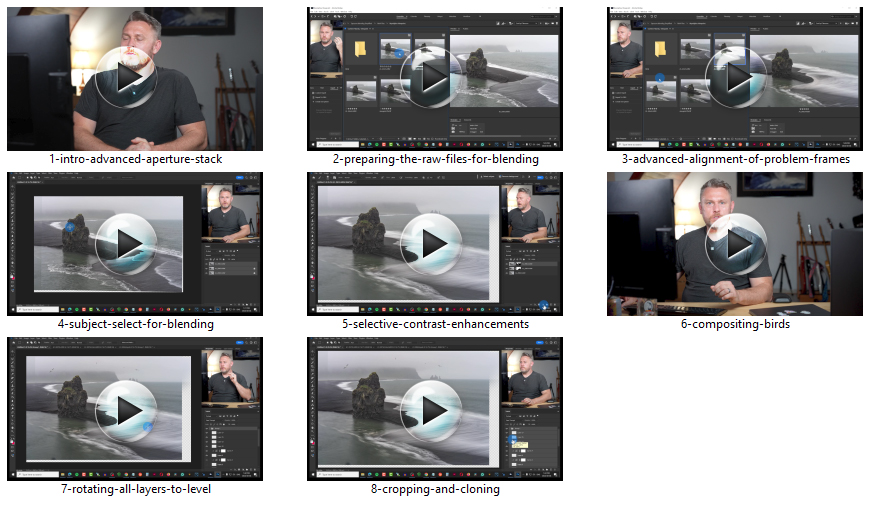


4 – Blending Mountain Skies
I picked this topic because pretty much every landscape photographer takes photos of mountains only to end up with blown out skies and noisy shadows. This tutorial shows you how to easily blend two or more exposures to balance out your dynamic range.
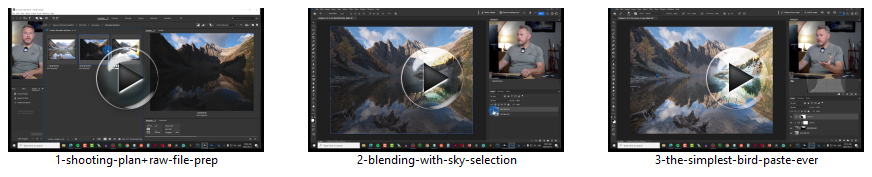


5 – Shooting Into The Sun
One of the most challenging situations you can get is when you shoot directly into the sun. This majestic shot of Icelands most iconic waterfalls turns out to be a lot easier than expected.



6 – The Fundamentals
In this section I tackle the fundamentals to help you understand why and how we blend exposures, why I don’t use a histogram, why I don’t use AEB and other practical tips. You can either start with this section or end with it. Each section can be watched independently or in the order they were listed.
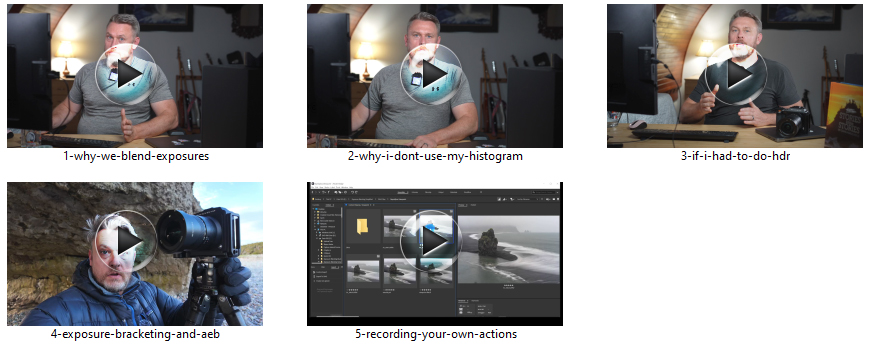
Are you ready to embrace the joy of exposure blending to make your images ‘Next Level’?
Download ‘Exposure Blending Simplified‘ Now
$69 USD
Recommended Software
For the best learning experience, I recommend that you have the latest versions of the following:
- Adobe Photoshop CC
- Adobe Camera RAW
- Adobe Bridge
Who Am I?
If you don’t know me, I’m Gavin Hardcastle. I’ve been a professional landscape photographer for many years and I’m also a filmmaker. You can watch my countless adventures on YouTube and learn from my library of online photography courses right here on Fototripper.com

