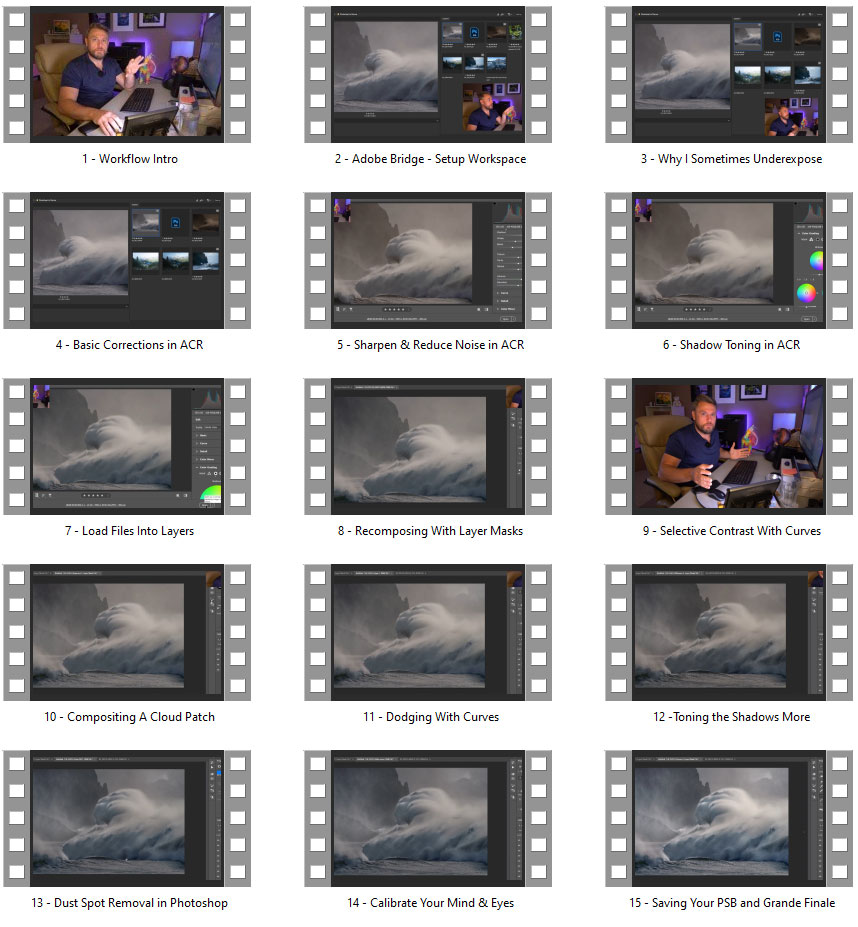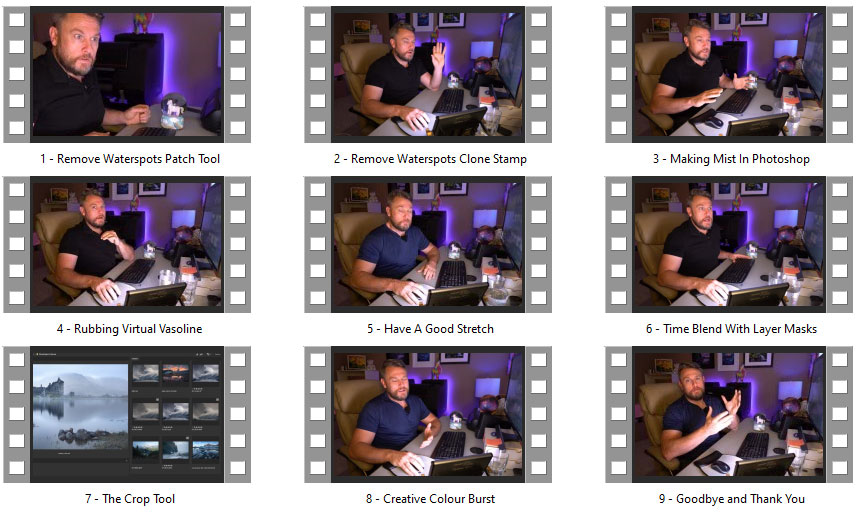Photoshop For Morons – HD Video Tutorials HD Video Tutorials for Landscape Photographers

Have you ever tried using Adobe Photoshop only to end up in a total state of confusion?
One minute you’re adding a layer mask and the next, you’re rolling around in a sobbing heap on the floor with your computer on fire. We’ve all been there. It’s not just you.
Relax and breathe a sigh of relief because ‘Photoshop For Morons‘ is finally here.
Download ‘Photoshop For Morons‘ Now
$59
In my 20+ years of using Adobe Photoshop, I’ve had more than my fair share of hair-pulling moments and I’ve seen how my students have struggled with some of the concepts and interface quirks of Photoshop.
Your Struggle Is OVER!
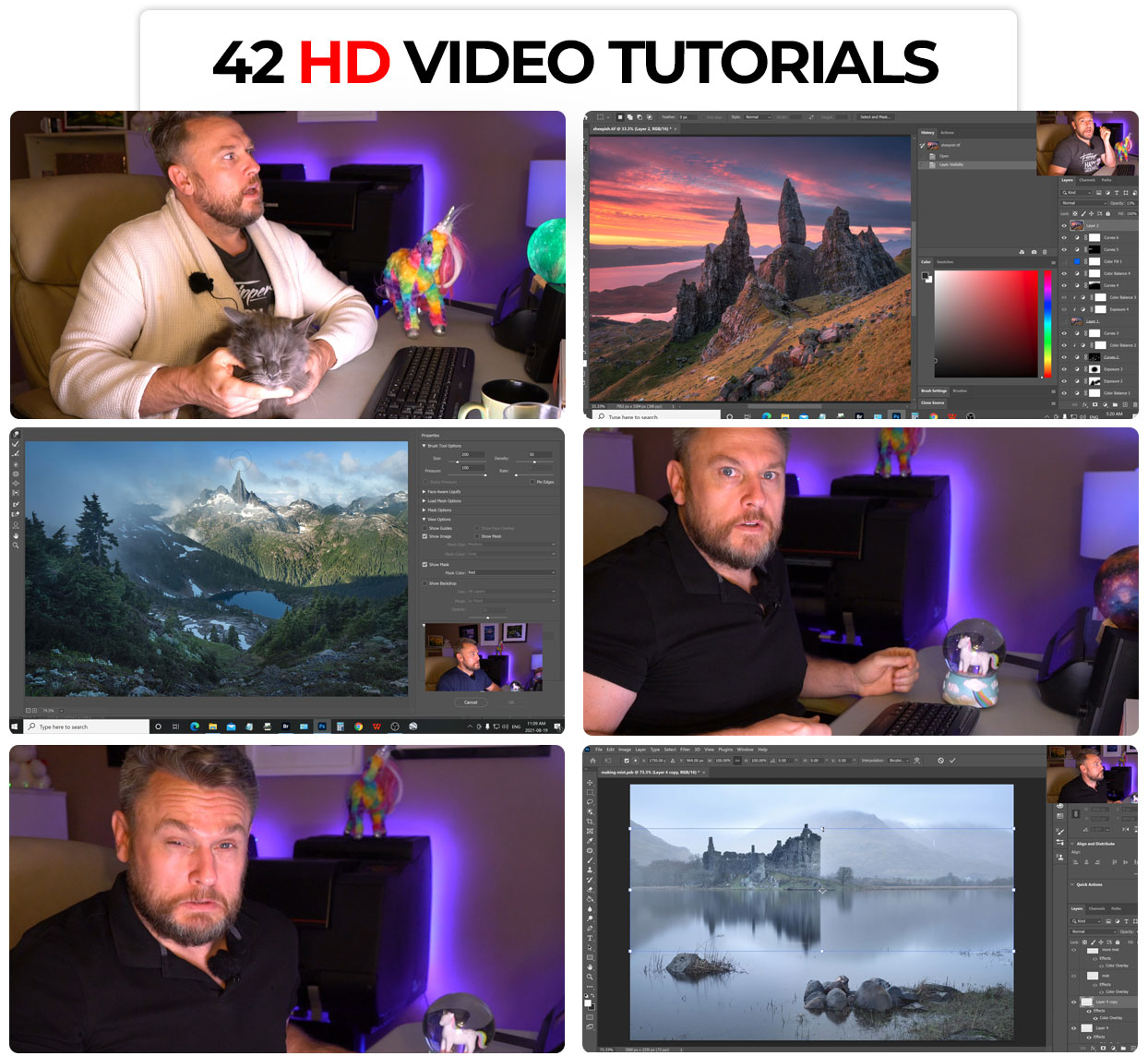
I was inspired to create this online photography course after one of my students emailed me and asked “Gavin, can you just teach me Photoshop as if I was a complete moron?”. I knew immediately I had a great concept for a series of Photoshop tutorials that would help people overcome the many quirks and annoyances of Photoshop and get them beyond the usual roadblocks to understanding how it all works.
Photoshop is still the most powerful photo editing tool available and that’s why photography professionals the world over turn to Photoshop to bring out the best in their photographic art.
Move beyond the limitations of Lightroom and take your image editing to the next level with ‘Photoshop For Morons‘.
Here’s What You Get
‘Photoshop for Morons’ offers you the following learning tools in an instant download:
- Part 1 – How to Handle Photoshop – 18 HD Video Tutorials (1hr 7 mins)
- Part 2 – Workflow Tutorials – 15 HD Video Tutorials (56 mins)
- Part 3 – Practice Projects – 9 HD Video Tutorials (1hr 14 mins)
- RAW Files Included
- Practice Files Included
Part 1 – ‘How To Handle Photoshop’
Part one of this photography course teaches you how to drive the bus that is Adobe Photoshop in 18 ‘How to Handle Photoshop’ videos. We tackle some of the many stumbling blocks and annoyances that you’re bound to encounter when using Photoshop and I teach you how to overcome all of them.
Part 2 – ‘My Workflow’
Part two contains a ‘Start to Finish‘ workflow tutorial that I’ve split into 15 videos. These tutorials show you how I start with a really terrible-looking RAW file and then transform it into a finished work of art (see before and after below) using processing techniques that are now part of my everyday workflow. You’ll be amazed at how I sculpt a gleaming diamond out of a steaming pile of virtual cow dung. RAW files are included in your instant download.
Here’s a ‘before/after‘ of what we’ll be doing.
Click and drag the vertical slider left and right…


Part 3 – ‘Practice Projects’
You’d think that parts 1 and 2 would be enough but I really wanted to over-deliver with this course so I added even MORE!
Part three contains some essential ‘Practice Projects‘ to help you become adept at applying my workflow techniques to your own images. I’ve included all of the image files so that you can follow along and repeat the steps to gain confidence using these powerful tools.
Here’s a free video from one of the Practice Projects.
Download ‘Photoshop For Morons’ Now!
Are you ready to embrace the power of Photoshop with the confidence and know-how to make the most of your images?
Download ‘Photoshop For Morons‘ Now
$59
Recommended Software
For the best learning experience, I recommend that you have the latest versions of the following:
- Adobe Photoshop CC
- Adobe Camera RAW
- Adobe Bridge
Who Am I?
If you don’t know me, I’m Gavin Hardcastle. I’ve been a professional landscape photographer for many years and I’m also a filmmaker. You can watch my countless adventures on YouTube and learn from my library of online photography courses right here on Fototripper.com
You Might Also Enjoy:
Photoshop For Morons 2 – HD Video Tutorials Online Photography Course For Photoshop Users
Price: $59.00Have you ever tried to fix a problem in Photoshop only to launch your laptop at the wall while foaming at the mouth? What you’re experiencing is a state that I call ‘ShopRage’. Don’t feel…