
Why I’m Evangelical About Topaz Photo AI This Tool Saved My Photos From the Trash Can

I recently became a ‘convert’ to Topaz Photo AI because it totally saved my photos.
Let me give you the back story.
A few months ago, I was out shooting the total solar eclipse with my buddy Simon d’Entremont, and quite honestly, I messed up the shoot. I was so caught up in the excitement of the moment that I totally forgot to use my camera remote or 10″ timer. This resulted in blurry images that were not sharp even though I’d focused my lens perfectly. The vibration caused by my finger hitting the shutter resulted in blurred images because I was zoomed all the way into 400mm, and at times, I was shooting with a relatively slow shutter speed.
I didn’t realise my error until it was too late because I was enjoying this life-changing experience AND filming myself doing it. When I finally took a second to check my images on the back of the camera, I was mortified.
Simon suggested I try Topaz Photo AI to see if it could fix the camera shake in post. I was sceptical, to say the least.
When I got the RAW files back home and checked them full-screen, it became obvious that I’d have to do something drastic, or these images would end up in the trash. So, with nothing to lose, I downloaded a demo of Topaz Photo AI to see what it could do with my blurry, low-resolution eclipse images. The results blew my mind.
Topaz Saved My Eclipse Photos
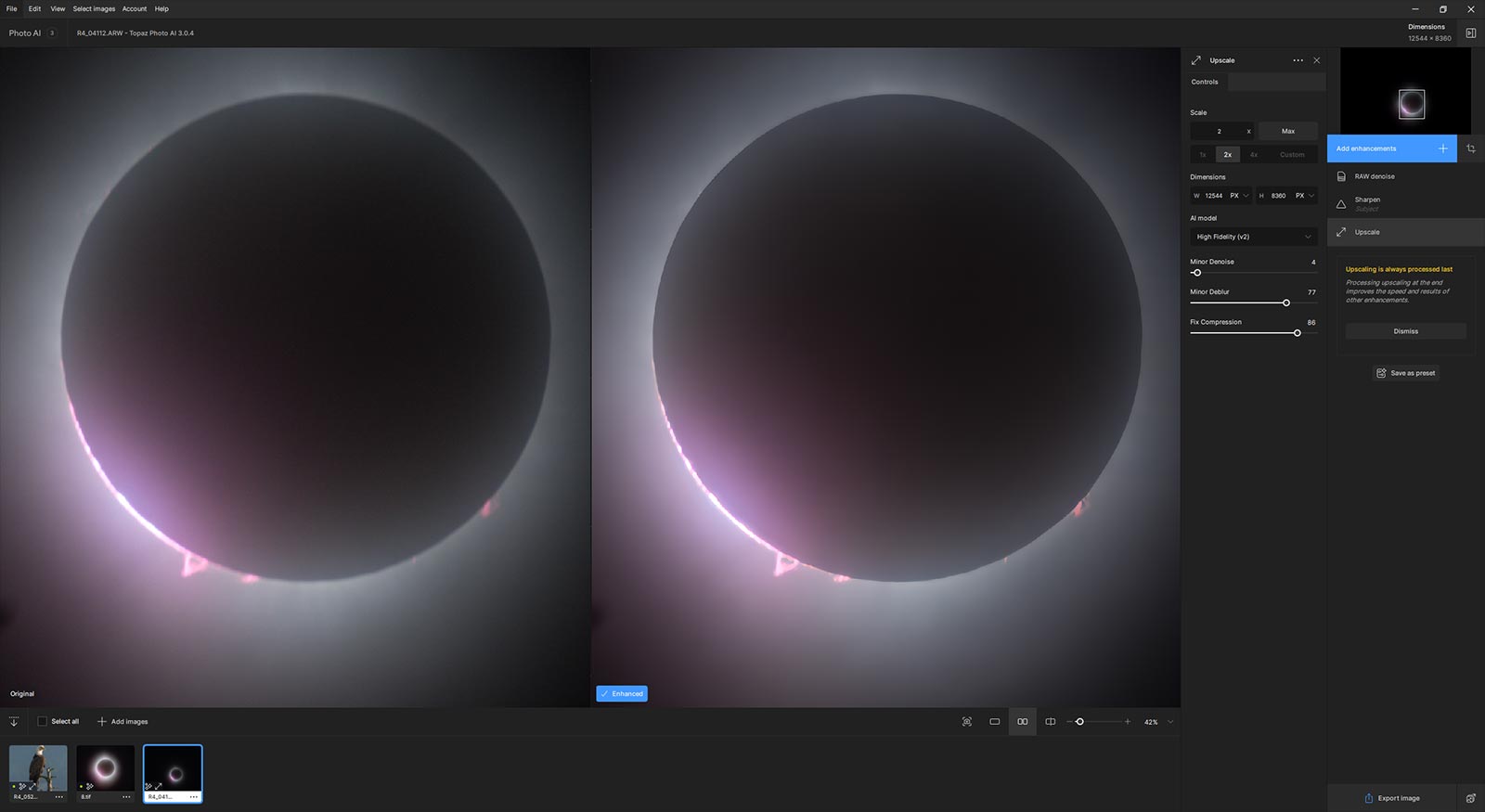
Not only did Topaz Photo AI clean up all of the noise in my image, but it also refined the blurry details and then upscaled my tiny little cropped image to a much more usable resolution. So much so that I could now use these images in my vlog and share the experience with my channel viewers. I was ecstatic.
But before I became a complete convert to the ways of the Topaz, I thought I’d try out this clever new software on some old images that were perfectly shot but lacked resolution. I decided to try this image of a bald eagle that I shot from my back yard and once again, I was blown away.
Mind Blowing Results

That was it—I was sold. With a quivering credit card, I immediately purchased Topaz Photo AI at full price. Then I emailed Topaz to thank them for saving my eclipse photos and opening up my back catalogue of images to new possibilities. I practically begged them to allow me to become an affiliate, and about 8 weeks later, I got a reply saying yes, we’d love to have you onboard.
I’ve had many lost opportunities in the past where magazines and publications have contacted me asking for a high-resolution version of one of my image crops only to lose the gig due to low-resolution files. I’m not saying that Topaz Photo AI will win back all of those lost opportunities but I’m pretty confident that I’ll more than make my money back in the future when those opportunities come knocking.
So yeah, I’m pretty evangelical about Topaz Photo AI and what it can do for your photography. I now run every high-ISO image through Topaz and often play the gold-mining game of loading up some old images from my crusty old hard drives to see what long forgotten gems I can unearth. It’s a lot of fun.
I highly recommend you try out this amazing software and if you do decide to buy like I did please use my affiliate link. It won’t cost you a penny more but it will help support my channel. Learn more about Topaz Photo AI.

Hi Gavin, I bought the Topaz software after watching you pull some amazing work out of night photography w/moonlight. I have to say, the resolution recovery and noise removal is amazing, but I didn’t like that I couldn’t Mask anything in a photo. I had to use Topaz on the entire photo.. And my experience with their menu, was “what menu?” I couldn’t use the software to nearly the capacity I had imagined, so within my 30 days, I was refunded. Sorry… I didn’t know (or remember) if you were using photo AI or video AI, so I assumed that you must have been using the video version to work your magic. (Which I did not try)…
You are absolutely right about the grain and resolution, it is an amazing recovery solution. But the menu, to be able to do more than “full recovery”. and full picture version of functions only? I didn’t understand. I did email the company and told them of my disappointing experience. They refunded me within hours, without even so much as an attempt to help or trouble shoot my issues. Maybe after some more development and version upgrades, I’ll come back.
On a positive note, As soon as I took it off my hard drive, and then had some night photos that needed noise control, I found myself wishing that I still had Topaz. I just wish it were more flexible.
Hi Mike, I haven’t yet used the Video AI version, only Topaz Photo AI. I believe they’ve now added a ‘masking’ function so that you only apply sharpening to the subject and not the entire photo. I haven’t used it yet but I’ve seen in there in the preview and it looks pretty accurate by default. Maybe give it another try with the latest demo?
Hi Gavin,I,d be interested to know if you plan on running a workshop on using topaz.And are they videos that we can revisit when your memory lets you down.
Your current workshops you run,Are they just for Adobe software.
Hi William, the software is so simply I could probably cover it in one short video. Thing is they update it so often that my tute would be out of date real quick.